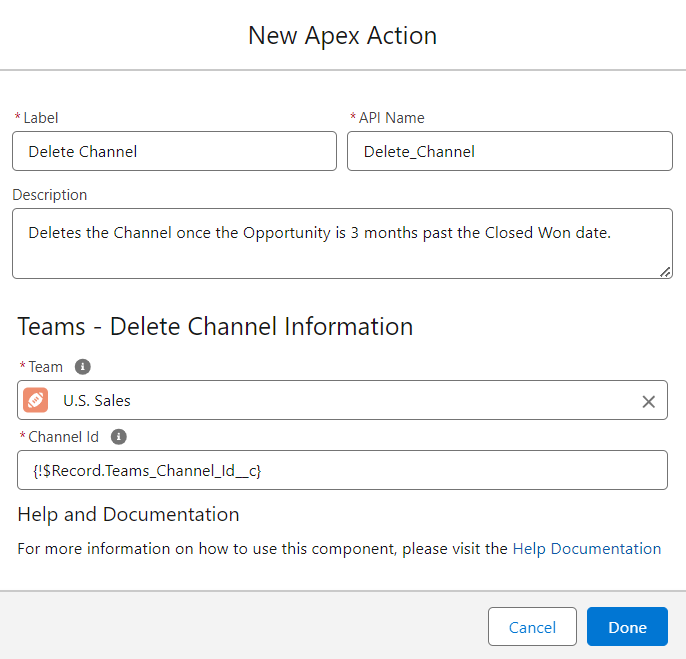Delete Channel Action
Now that your short-term use Channel is no longer needed, you may choose to permanently delete it, erasing the discussion within.
Permissions Required
| Permission | Description |
| Manage Flow | To create the Flow |
| Teams Designer (Perm Set) | To work with this package's Flow Actions. |
| Teams Notification Channel CRED (Perm Set) | For Users who execute the Flow, allowing them to Create, Archive, Delete Channels. |
From your Flow, we will start by adding a new Element.
- Search for Teams, select MS Teams - Delete Channel.
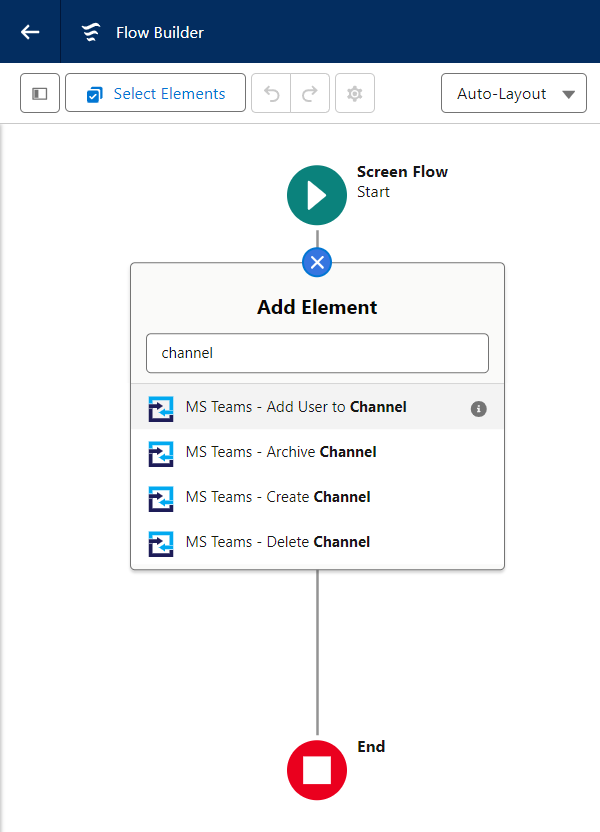
- Give the new Flow element a Label, allow the API Name to auto populate.
- (optional) Provide a description to help you remember the intent of the Channel creation.
- Search for the Team where Channel was originally created.
- Provide the Id of the Teams Channel that will be deleted. This is likely going to be a Custom Field on the Object/Record driving the deletion.
- Click Done to save this Action to the Flow designer.
- Don't forget to Save & Activate the Flow when you are ready!