Campaign Influence Accelerator
Ready-to-use dashboards for smarter marketing insights.
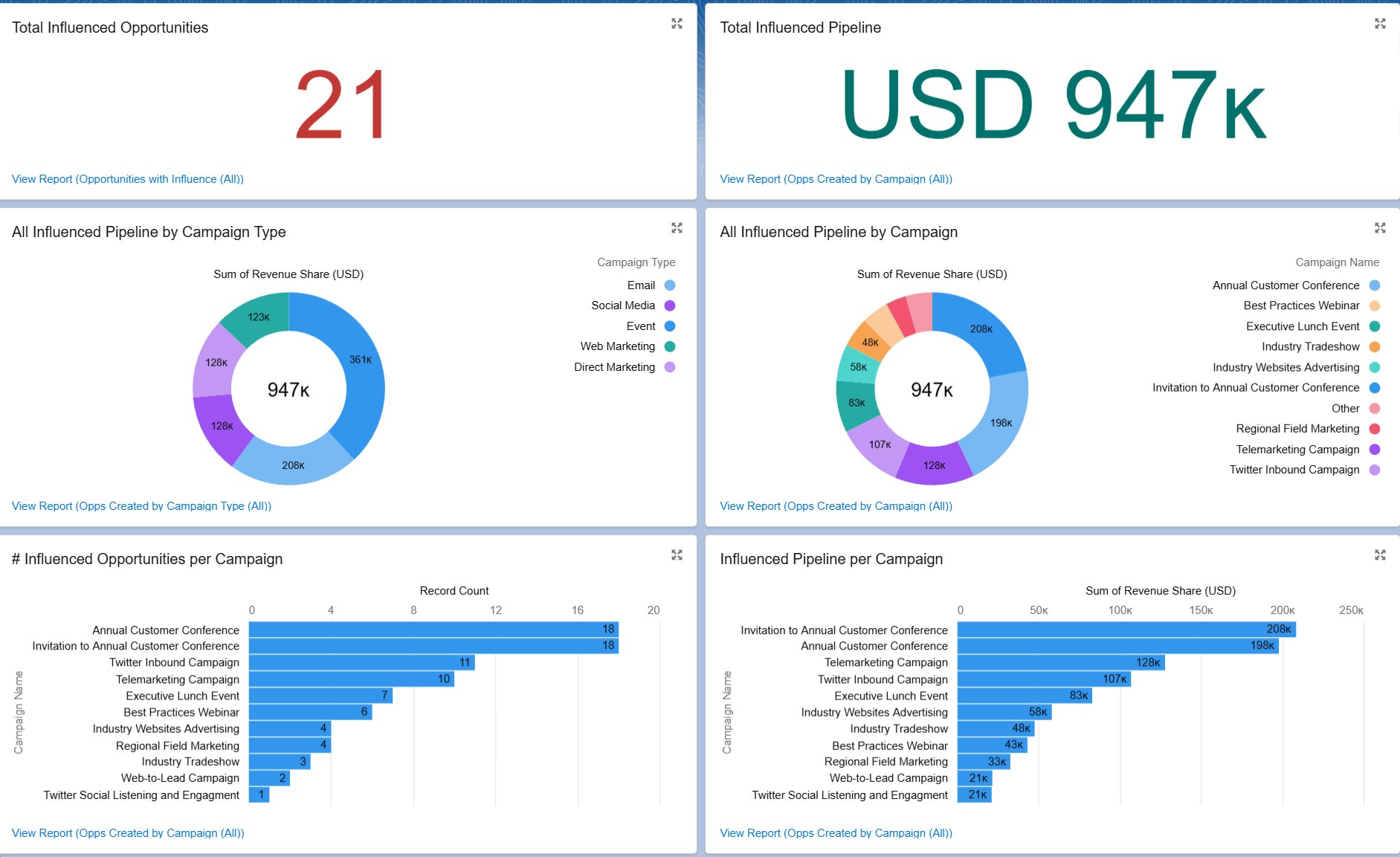
Get a Head Start in your Campaign Influence Reporting
3 Dashboards Ready for Editing - Free
What's in the box?
Dashboard & Report Folders
3 Dashboards
30 Reports
Placeholder Logo
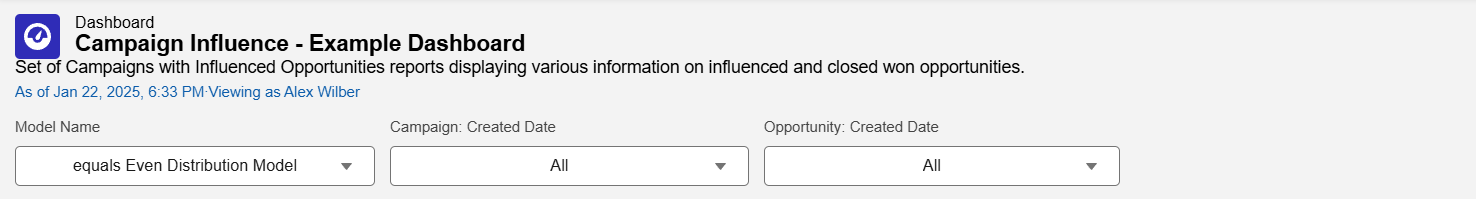
Example Dashboard
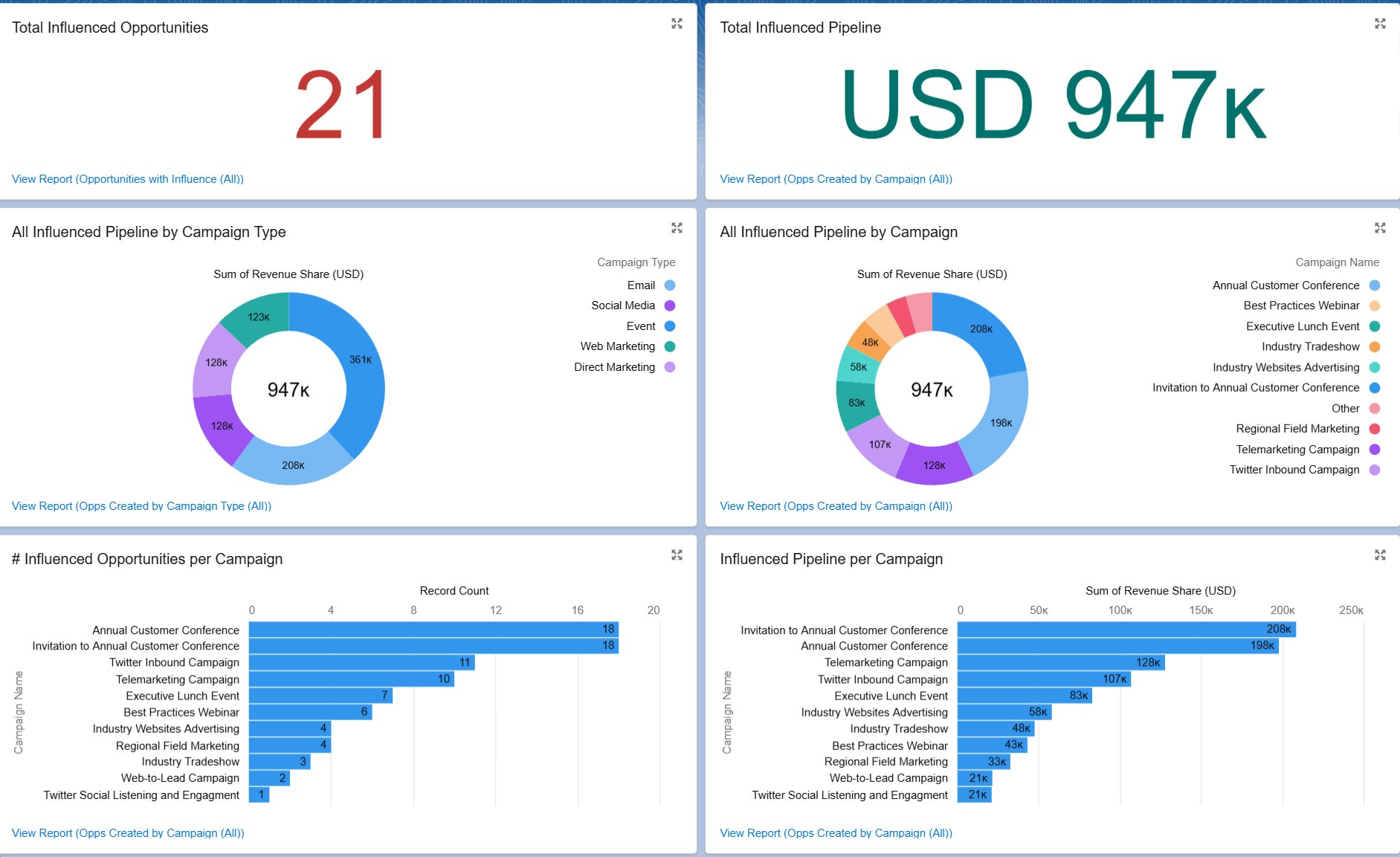
Filters across the top help you determine the ideal model and time ranges you might want to incorporate.
The first set of Widgets focus on all influenced opportunities (open and closed).
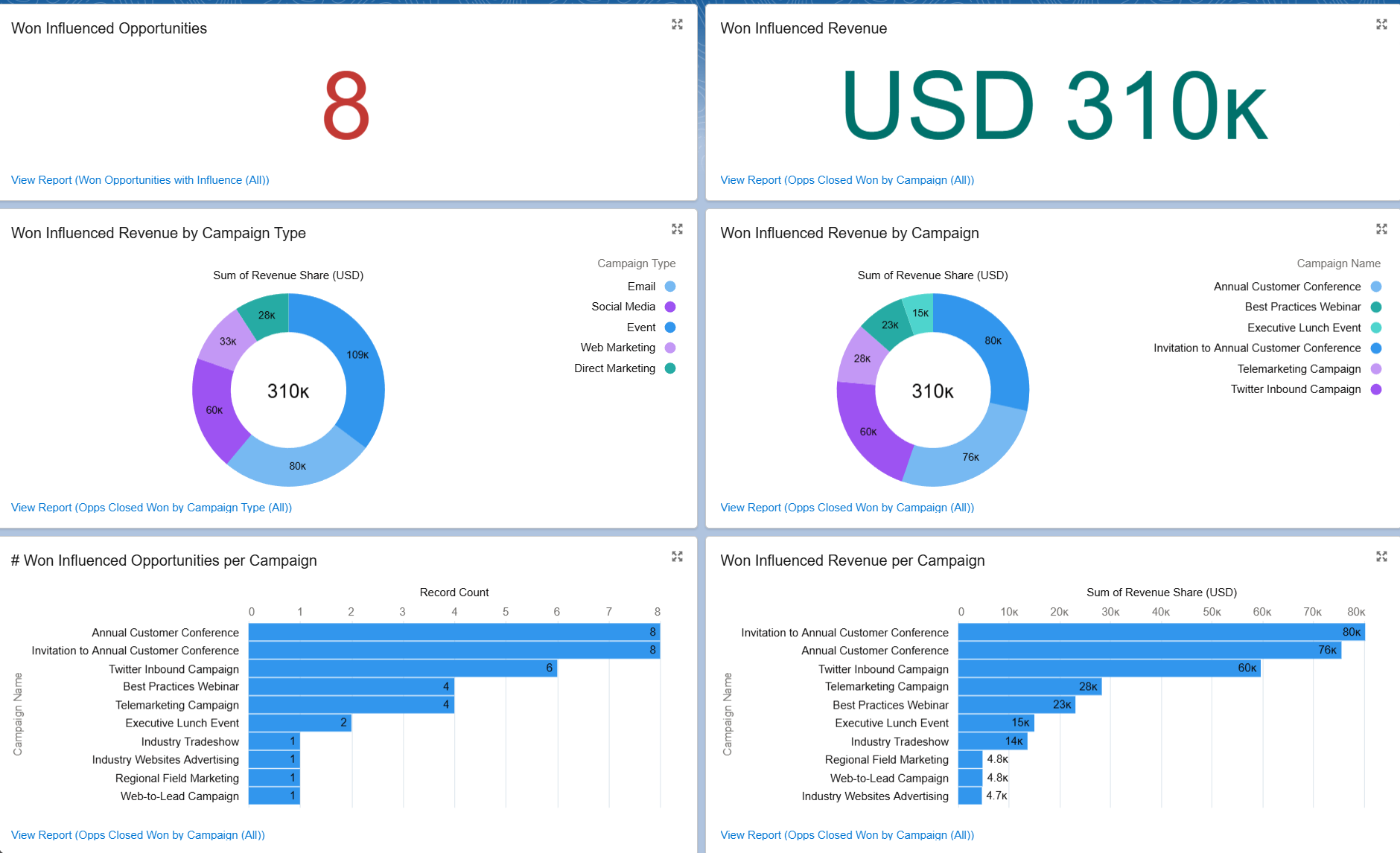
The second set of widgets focus on closed won opportunities.
Model Comparison
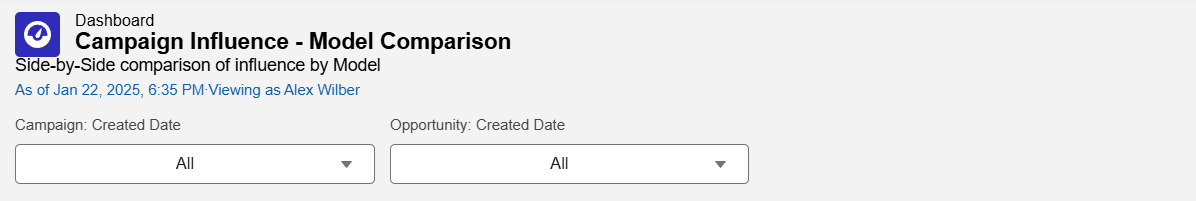
Filters across the top help you determine date ranges to help you focus on when your data might have been at its most accurate & helpful.
The first set of Widgets focus on all influenced opportunities (open and closed).
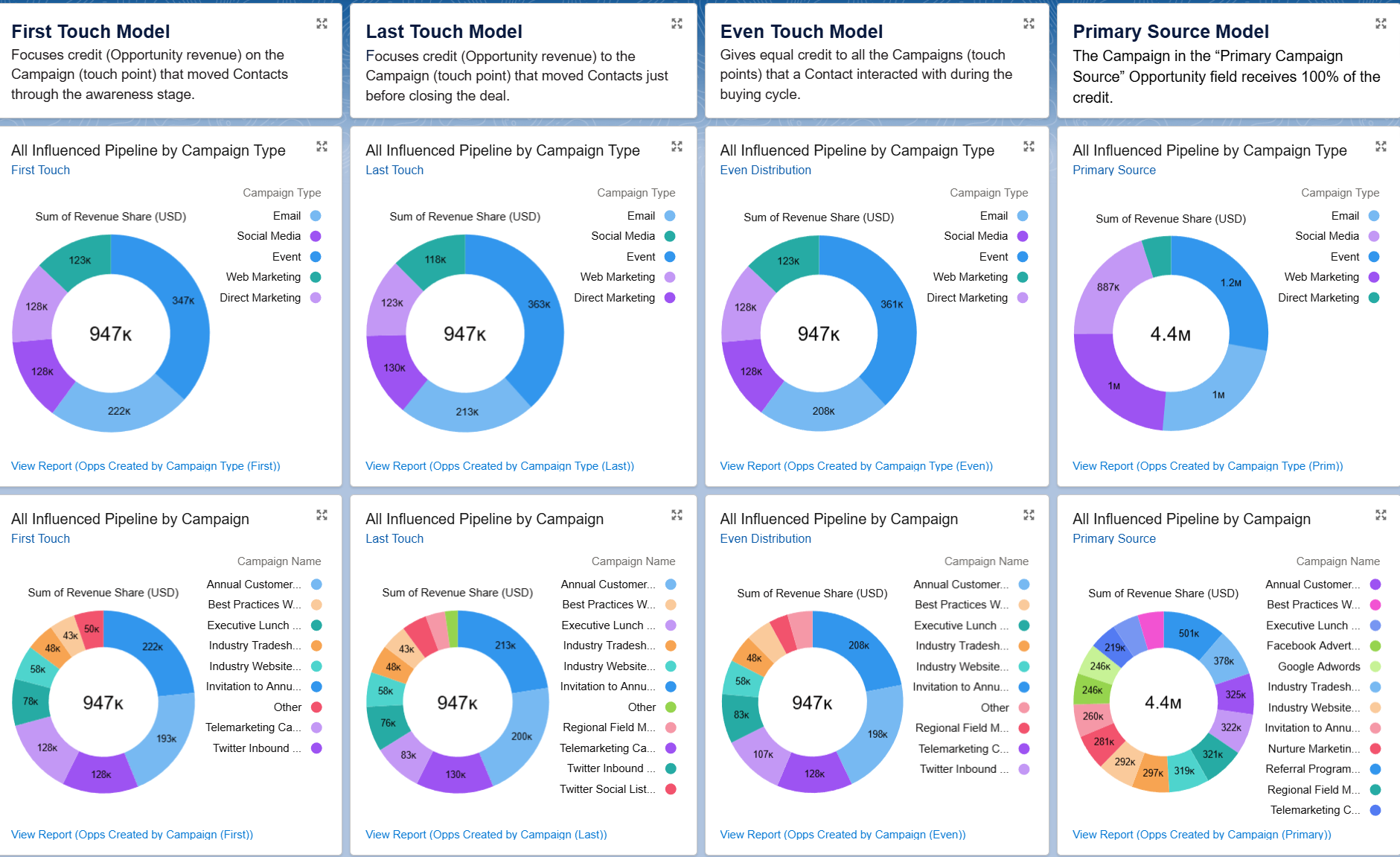
The second set of widgets focus on closed won opportunities.
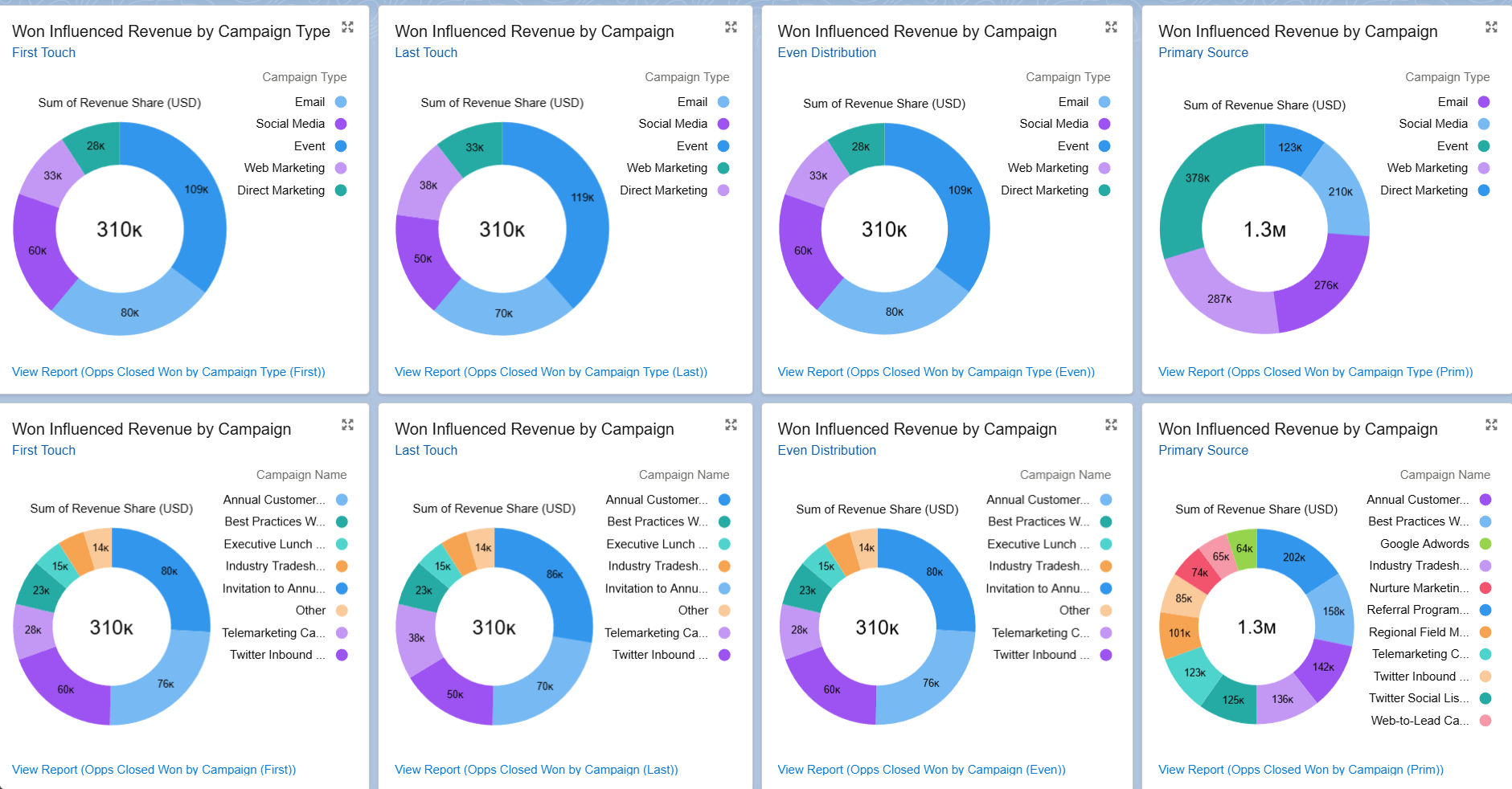
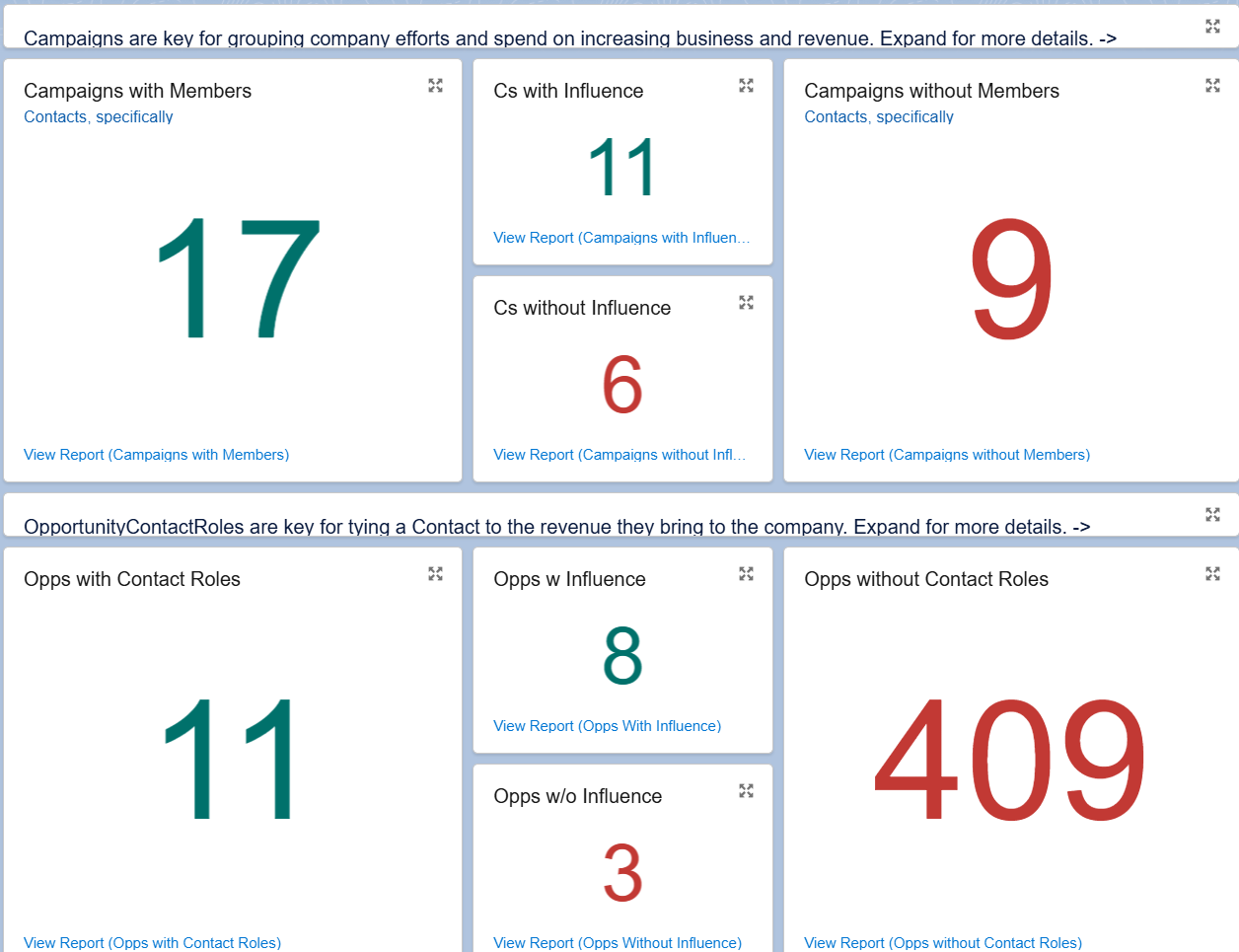
Troubleshooting
Often, Campaign Influence is missing due to 2 key missing links:
- Missing CampaignMember records, which tie Campaigns with Contacts
- Missing OpportunityContactRole records, tying Opportunities to Contacts
This dashboard's metrics can quickly highlight the gap, showing you where you may need to focus your efforts.
(Not pictured) we include guidance and links to helpful resources within the dashboard for each of the missing links.
Contact Us
Want more information, or have an idea for an enhancement?
Let us know and we'll get back to you shortly.
"*" indicates required fields
